Auto Unfollow Users Who Unfollow You on Instagram with FollowingLike

To unfollow users who have unfollowed you on Instagram, you can follow these steps:
- Open the Instagram app on your mobile device.
- Go to your profile page by tapping on the profile icon in the bottom right corner of the screen.
- Tap on the "Following" button at the top of your profile page to view the list of users you're following.

4. Look for the users who have unfollowed you. You can do this by scrolling through their list of following and looking for your name.

Your name will be shown on the top. If you didn't see your name there, it seems that this user didn't follow you or unfollowed you.

5. Then tap on the users' profile and unfollow them.
If your name is on the top of his following, it means this use is following you.

It takes time to scroll all your following if you have hundreds of followings, so is there any easier way to do so?
Let Followinglike help you.

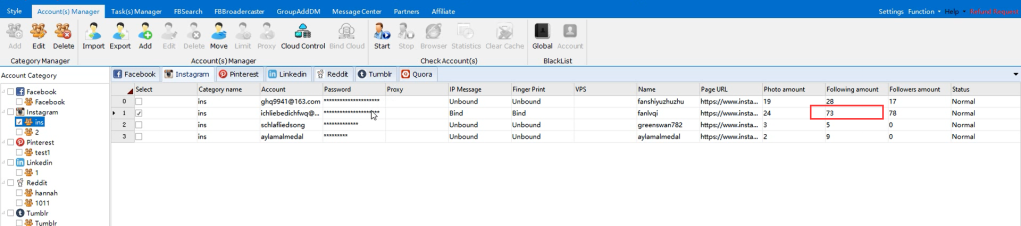
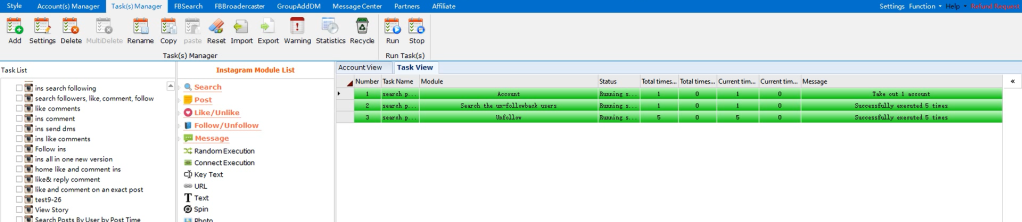
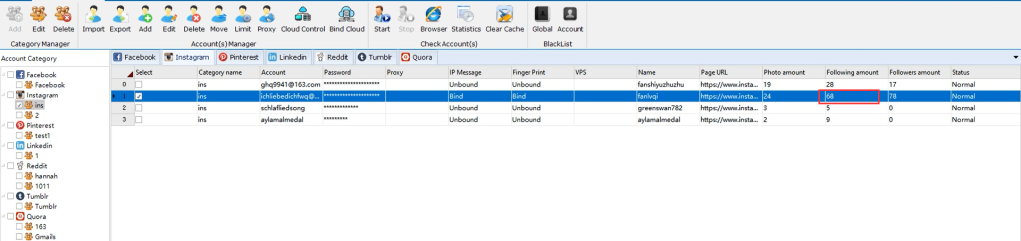
This is an easy task which can also save you lots of time.



