How to Grow 1000+ Members in Instagram Group Chat Rapidly?

Do you want to boost your brand and products? Do you want to grow more followers? Do you want to keep in touch with your followers and broadcast your sale info? Don't miss this feature on Instagram---Group Chat!
How to create a new group chat and add more members on Instagram
You can create a new group chat on Instagram by sending a message to 2 or more people.
To create a new group chat:
- Click
 or
or  on the left.
on the left. - Click
 in the top left.
in the top left. - Select 2 or more people from the list or search for their username at the top, then click Create Group Chat.
- From here, you can:
- Type a message.
- Click
 to upload a photo or video from your library.
to upload a photo or video from your library.
- Click Send.
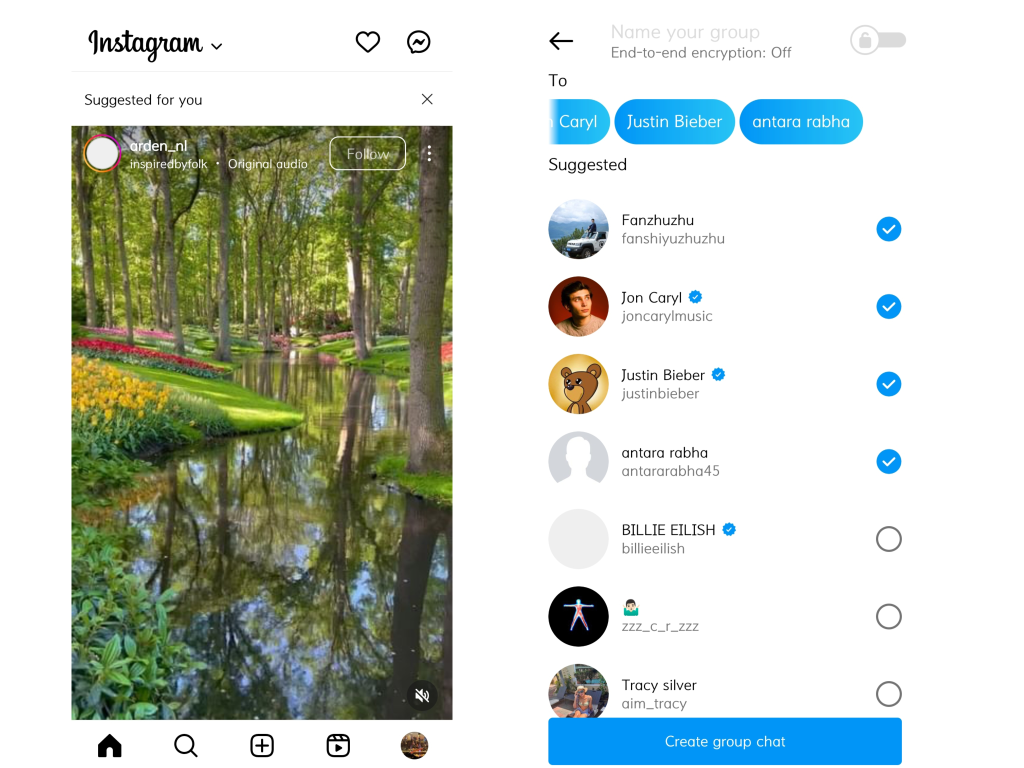
You can add more people to group chats on Instagram that already include 3 or more people.
To add people to a group chat
- Click
 or
or  on the left.
on the left. - Click the group chat you'd like to add people to, then click the group name at the top.
- Click Add people below the Members.
- Search for and select people you'd like to add, then click Done.
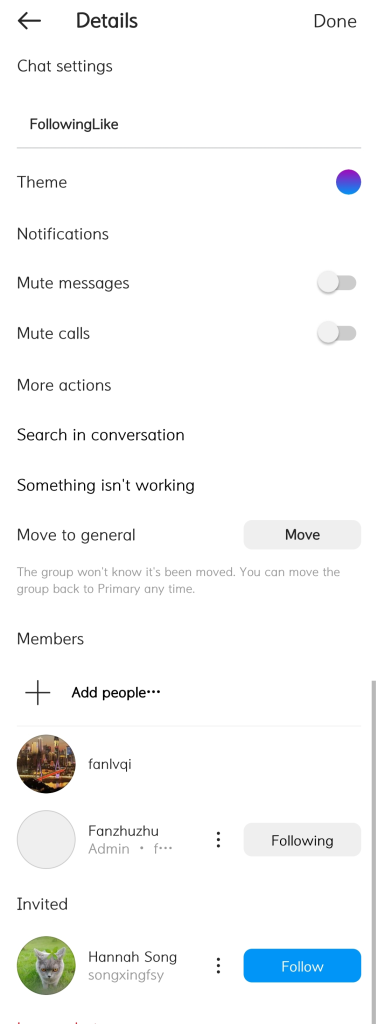
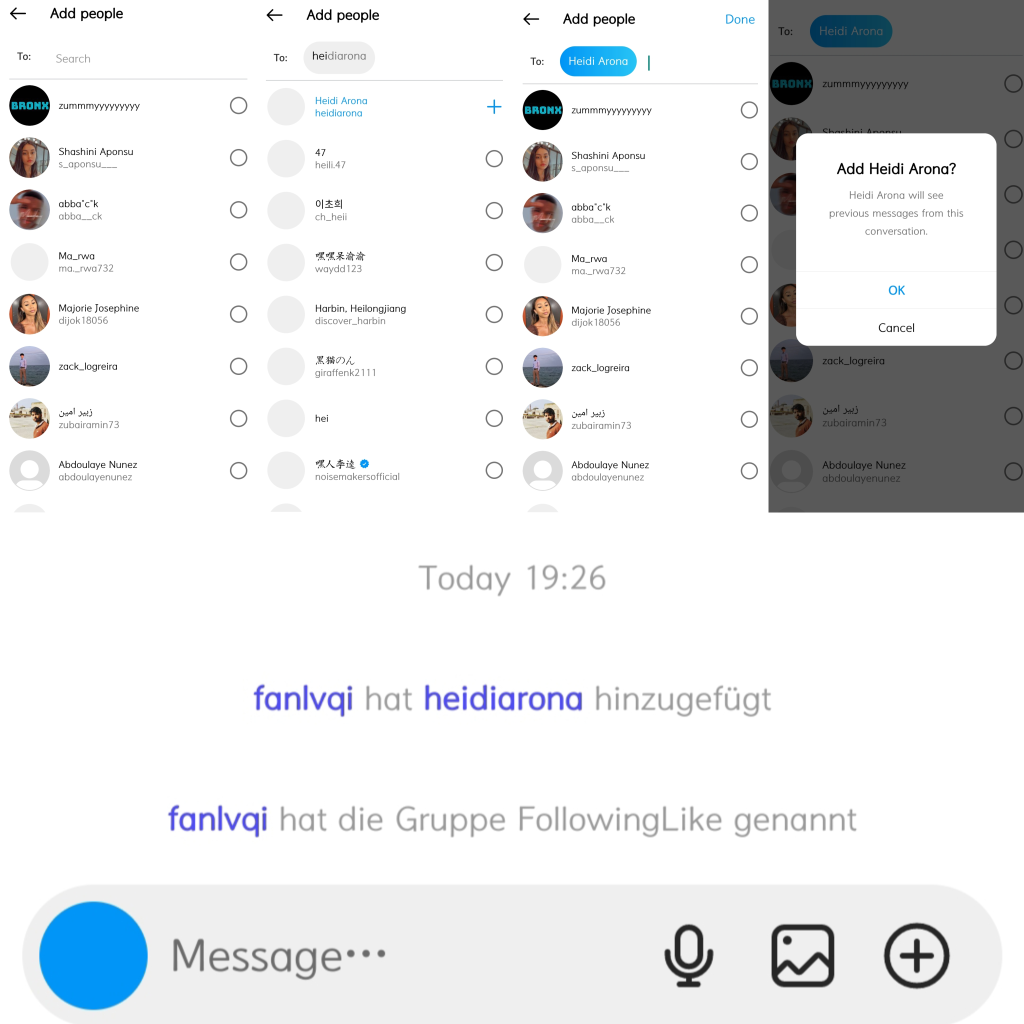
When you add people to a group conversation, they'll be able to see the previous messages in that conversation, except for disappearing photos and videos.
If you have lots of clients in your list, you can add them to your groups directly, but how can you add users that are not in your list? Are you gonna search them manually one after one?
Here comes Followinglike, an all in one social media program that has amazing features you need. It can help you search for user's followers, post likers and commenters, then you can use FollowingLike to auto add these users in your group, so you don't have to type their username manually. Let it add clients for you 7/24 and build your group.



